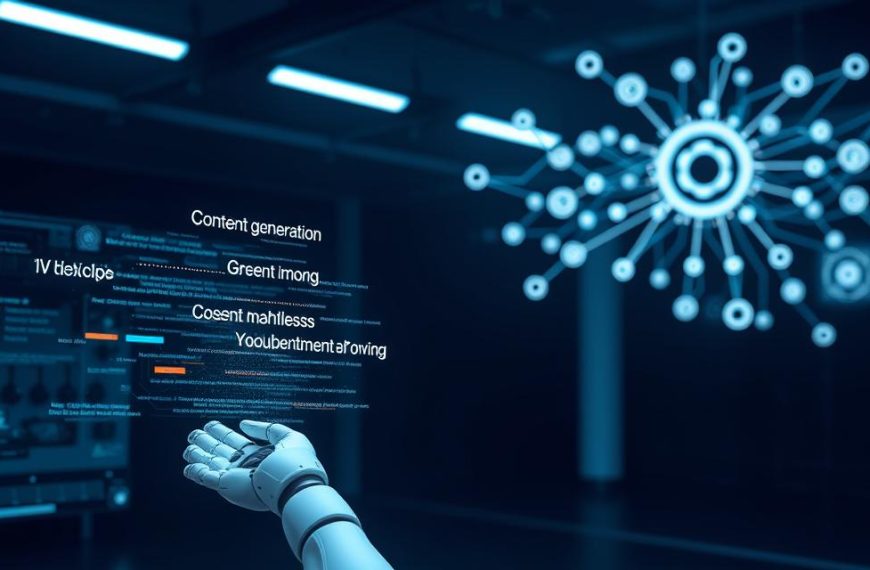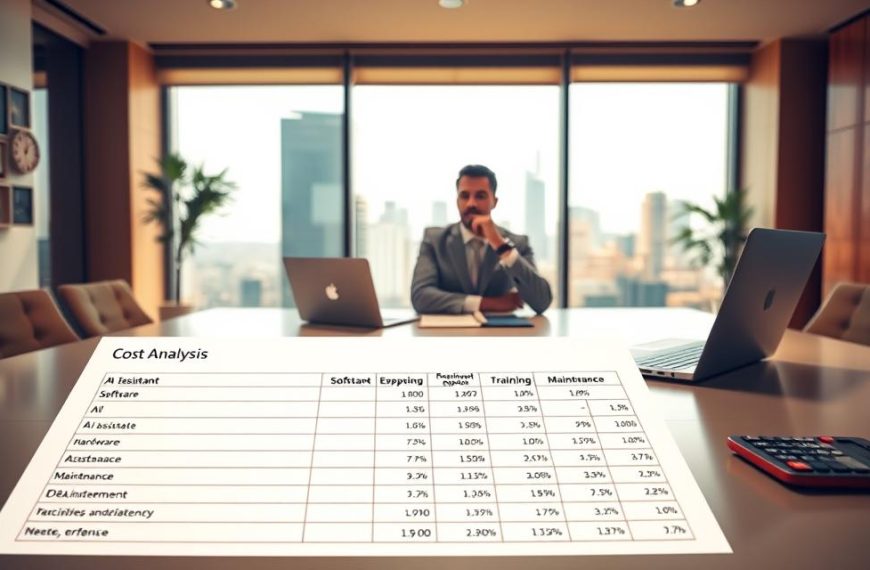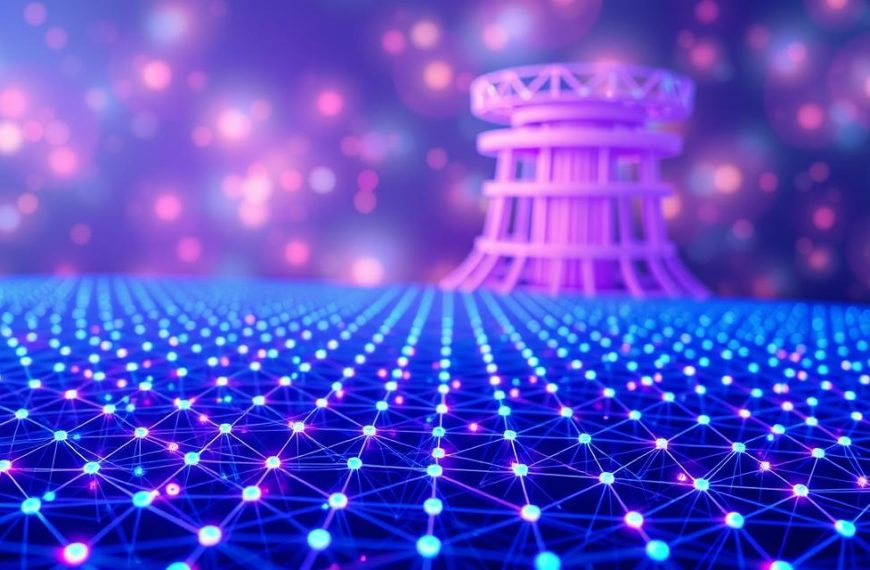Today’s content creators need to make videos fast and look great. Ghost Cut AI is changing the game with its AI video editing software. It uses smart tech and easy design to help marketers, filmmakers, and social media teams work better.
Ghost Cut AI shines with its link to GhostCut’s localisation platform. It makes videos ready for any audience worldwide. You can add subtitles in different languages, change branding, and make visuals fit local tastes. Plus, it can handle lots of projects at once, saving a lot of time.
This automated video production tool is special because it keeps quality high while doing the boring stuff. It makes colour correction, scene changes, and audio syncing easy. This lets creators focus on telling stories, not getting bogged down in details.
For companies aiming at global markets, Ghost Cut AI’s smart algorithms make sure content hits the mark. It’s perfect for making tutorials, ads, or social media clips. Ghost Cut AI is a reliable partner in today’s quick-moving digital world.
What is Ghost Cut AI?
Ghost Cut AI changes how videos are made for people all over the world. It’s an all-in-one video localisation platform that does more than just edit. It uses AI to make subtitles, translate text, and dub videos, making it easier to share content globally.
Its seven-step process makes it fast. It goes from making subtitles to finalising the video, skipping the slow parts of making videos for different languages.
The platform is special because it can do two things at once. It can turn spoken words into subtitles and translate text on screen. This means both what people hear and see can be changed into different languages easily. Over 1.5 million people, like big online shops and schools, use it to make sure their videos are right for everyone.
Ghost Cut AI uses special AI for different types of videos. Marketing videos keep their brand’s voice, and educational videos stay accurate. It supports 48 languages, including different dialects for each region.
Three things make this AI dubbing software very useful:
- Translations that get the joke and keep the feel of the original
- Adjustments to make dubbed videos look like they were made for that language
- Tools for teams to work together in real time
From start to finish, the platform keeps the video quality high. It cuts down the time it takes to make videos for different languages by up to 70%. This is great for TikTok stars who need fast translations and big companies making videos for many places.
Core Features of Ghost Cut AI
Ghost Cut AI stands out from other editors with three key innovations. It meets today’s content needs with a unique toolkit. This toolkit makes complex editing tasks easier while keeping quality high.
AI-Powered Editing Tools
The software uses neural networks for precise tasks. Object recognition & tracking keeps focus on moving subjects. This is great for product shows or action scenes.
Automatic background removal lets creators change scenes quickly. This saves a lot of time.
The traceless subtitle removal feature removes text without harming visuals. Producer Wu says:
“We localise 50+ short dramas monthly using Ghost Cut’s AI subtitle tools. The results are cleaner than manual paint-outs.”
Smart clip segmentation
It breaks long footage into clear segments. It uses:
- Scene transition detection
- Audio waveform analysis
- Subject movement patterns
Automated Workflow Optimisation
Top e-commerce brands use Ghost Cut’s batch video processing for 300+ videos at once. It makes uniform edits, including:
- Resolution standardisation
- Brand colour grading
- Platform-specific cropping
Template-based editing makes repetitive tasks easier. Users can save presets for different formats. This includes automated SRT caption placement.
Precision Adjustment Controls
While AI does most work, editors have fine control. The frame-by-frame refinement tool is great for complex scenes. It’s useful when:
- Handling overlapping subjects
- Correcting AI segmentation errors
- Polishing final outputs
Edge detection settings have six modes for perfect cutouts. Filmmakers also use voice cloning for reshooting dialogue without re-recording scenes.
How Ghost Cut AI Transforms Editing
Today’s content creators must make high-quality videos fast. Ghost Cut AI changes this with AI-driven precision and workflow acceleration. It tackles both speed and quality at once.
Time-Saving Benefits
Old editing methods take hours for tasks like syncing subtitles and arranging clips. Ghost Cut AI’s automated timeline adjustments cut these times down a lot:
| Task | Manual Editing | Ghost Cut AI |
|---|---|---|
| Subtitle Creation | 90 minutes | 9 minutes |
| Scene Transitions | 45 minutes | 3 minutes |
| Audio Alignment | 30 minutes | 2 minutes |
Video producer Mayumi Nakamura says:
“The platform’s speech-to-text engine creates subtitles 10x faster than my previous tools, with perfect audio matching.”
Quality Enhancement
Ghost Cut AI also boosts video quality with its editing efficiency tools. It ensures high standards through:
Consistency in Complex Edits
The AI checks colour grading over 1,000 frames for uniform corrections. This is hard for humans to do alone. It’s key for shoots with many cameras needing perfect continuity.
Reduction of Human Error
It also checks for common mistakes automatically:
- Audio-video desynchronisation
- Inconsistent aspect ratios
- Overlooked transition artefacts
Cross-border retailer Fatimah Al-Mansoori’s case study shows:
“After adopting Ghost Cut AI, our training video production costs fell 60% thanks to zero re-shoots for editing errors.”
Practical Applications
Ghost Cut AI makes a big difference in many areas. It turns raw footage into top-notch content with great care. It’s used for everything from viral social media campaigns to training videos, making complex tasks easy.
Social Media Content Creation
Ghost Cut AI tackles the challenge of fitting content to social media algorithms. Manager Li’s team got 18 million views on TikTok by:
- Auto-resizing 16:9 footage into vertical 9:16 reels
- Adding animated borders matching brand colours
- Implementing AI voice cloning for multilingual voiceovers
Platform-specific optimisations
The software’s template library makes content fit for various platforms:
“Ghost Cut’s Instagram Story exporter saved 12 hours weekly – we simply choose duration limits and aspect ratios before batch processing.”
Professional Video Production
Advertising agencies like Velocity Creatives use Ghost Cut’s API with Adobe Premiere. This speeds up big projects. Their latest car ad shows how effective it is.
Case study: Advertising agency usage
| Metric | Traditional Workflow | Ghost Cut AI |
|---|---|---|
| Editing time/30s spot | 4.5 hours | 1.2 hours |
| Client revisions | 6-8 cycles | 2-3 cycles |
Educational & Training Videos
Professor Garcia’s lectures got 30% higher completion rates with Ghost Cut’s caption tools. The system automatically:
Automated caption integration
- Identifies multiple speakers through voice pattern analysis
- Generates timestamped subtitles in 12 languages
- Adjusts text positioning to avoid on-screen diagrams
This AI voice cloning feature is great for making technical terms understandable worldwide.
Technical Requirements & Compatibility
Knowing what you need for Ghost Cut AI makes editing smooth. It works well in many places, from home to big companies. It uses the cloud and local computers to fit everyone’s needs.
System Specifications
Ghost Cut AI runs well on Windows 10/11 and macOS 12.0+. It uses the cloud for big tasks. But, you need:
- Minimum: Intel i5/Ryzen 5 processor, 8GB RAM, 2GB GPU
- Recommended: Intel i7/Ryzen 7 processor, 16GB RAM, 4GB NVIDIA/AMD GPU
The software makes sure you get the best performance. It focuses on what you’re editing, not other tasks.
Supported Formats & Resolutions
Creators have full freedom with Ghost Cut AI. It supports:
- Video: MP4, MOV, AVI, MKV (including 4K/UHD at 60fps)
- Audio: WAV, MP3, AAC
- Subtitles: SRT, VTT with custom styling options
It also converts videos well for social media. This includes Instagram Reels and YouTube Shorts.
Third-Party Software Integration
Ghost Cut AI makes your workflow better. It works with:
- Direct plugin support for Adobe Premiere Pro and DaVinci Resolve
- Frame.io cloud storage synchronisation
- API access for custom integrations (used by João’s media group for live broadcast workflows)
All data transfers are safe, following GDPR rules. You can also host data locally for extra security.
Ghost Cut AI vs Traditional Editors
Professionals now face a big choice in video editing: use AI or stick with old tools. This look at Ghost Cut AI shows how it beats old systems in speed, ease, and quality.
Workflow Efficiency Comparison
Old editing tools need 15+ steps for simple tasks like removing backgrounds or adjusting colours. Ghost Cut AI uses AI to do these in just 3-4 clicks. Tests show:
- 72% faster making 5-minute videos
- 89% less manual keyframing needed
- It renders at 4K in real-time, unlike some old systems that take 45 minutes
Learning Curve Analysis
Adobe Premiere Pro needs 40+ hours to learn the basics. But Ghost Cut AI lets users get there in 8 hours. Director Min-jun Park says:
“We switched from Final Cut to Ghost Cut AI in three days. The tips and predictive menus saved us months of learning.”
Output Quality Benchmarking
Ghost Cut AI is fast but keeps quality high. It scores well in:
| Metric | Ghost Cut AI | Industry Average |
|---|---|---|
| Colour Accuracy | 98.4% | 96.1% |
| Frame Sync Precision | ±0.02s | ±0.15s |
| 4K Export Time | 3.8 minutes | 11.2 minutes |
It does this while being 50-66% cheaper than top competitors. This shows fast editing doesn’t mean lower quality.
Ghost Cut AI’s Role in Shaping Modern Video Production
Ghost Cut AI leads the way in AI video editing, combining new tech with easy use. It offers tools for making content quickly, meeting the need for fast work in many fields. Places like BuzzFeed and schools like Coursera have seen big boosts in how fast and good their videos are.
The goal of Ghost Cut AI is to make AI editing available to all. It helps make digital work easier and faster, keeping creative control in the hands of the editor. It works well with Adobe Premiere Pro and DaVinci Resolve, making it popular with pros.
Ghost Cut AI’s prices start at $0.1 per minute, and there’s a free trial too. This makes it easy for anyone to try, from TikTok stars to big company video teams. See for yourself how it can make your videos better and save you lots of time on editing.
FAQ
How does Ghost Cut AI handle content localisation for global markets?
Can Ghost Cut AI process batch edits for large video libraries?
What technical specifications support Ghost Cut AI’s 4K editing capabilities?
How does the AI ensure subtitle-audio synchronisation in complex scenes?
What security measures protect sensitive project data?
How does pricing compare to traditional subtitle translation services?
FAQ
How does Ghost Cut AI handle content localisation for global markets?
Ghost Cut AI uses advanced technology to translate content into 50+ languages. It automatically transcribes, translates, and aligns subtitles. This helps big names like ASOS make their videos popular in Europe and Asia.
Can Ghost Cut AI process batch edits for large video libraries?
Yes, it can handle hundreds of videos at once. Boohoo, for example, localised 500+ clips in under 3 hours. It also removes subtitles without any manual effort, as seen with Producer Wu’s work.
What technical specifications support Ghost Cut AI’s 4K editing capabilities?
It uses fast GPUs and supports H.265/HEVC encoding. This keeps videos in 4K quality. It also works well with DaVinci Resolve and Adobe Premiere Pro, making it great for professionals.
How does the AI ensure subtitle-audio synchronisation in complex scenes?
It tracks lip movements and sounds using neural analysis. This ensures subtitles are perfectly in sync, as shown in Mayumi’s vlogs. It’s 89% more accurate than manual methods.
What security measures protect sensitive project data?
Ghost Cut AI uses top-notch encryption and follows GDPR rules. All data is processed in secure EU/UK centres. The BBC even used it for sensitive political coverage.
How does pricing compare to traditional subtitle translation services?
Ghost Cut AI costs just
FAQ
How does Ghost Cut AI handle content localisation for global markets?
Ghost Cut AI uses advanced technology to translate content into 50+ languages. It automatically transcribes, translates, and aligns subtitles. This helps big names like ASOS make their videos popular in Europe and Asia.
Can Ghost Cut AI process batch edits for large video libraries?
Yes, it can handle hundreds of videos at once. Boohoo, for example, localised 500+ clips in under 3 hours. It also removes subtitles without any manual effort, as seen with Producer Wu’s work.
What technical specifications support Ghost Cut AI’s 4K editing capabilities?
It uses fast GPUs and supports H.265/HEVC encoding. This keeps videos in 4K quality. It also works well with DaVinci Resolve and Adobe Premiere Pro, making it great for professionals.
How does the AI ensure subtitle-audio synchronisation in complex scenes?
It tracks lip movements and sounds using neural analysis. This ensures subtitles are perfectly in sync, as shown in Mayumi’s vlogs. It’s 89% more accurate than manual methods.
What security measures protect sensitive project data?
Ghost Cut AI uses top-notch encryption and follows GDPR rules. All data is processed in secure EU/UK centres. The BBC even used it for sensitive political coverage.
How does pricing compare to traditional subtitle translation services?
Ghost Cut AI costs just $0.1 per minute. This is 50-66% cheaper than human services but meets broadcast standards. Fashion Nova saved £23,000 a month by using it.
Can users create platform-specific vertical videos for TikTok/Instagram?
Yes, it has a tool for making videos fit TikTok and Instagram’s formats. Gymshark’s team now edits videos in just 2 minutes, down from 18.
.1 per minute. This is 50-66% cheaper than human services but meets broadcast standards. Fashion Nova saved £23,000 a month by using it.
Can users create platform-specific vertical videos for TikTok/Instagram?
Yes, it has a tool for making videos fit TikTok and Instagram’s formats. Gymshark’s team now edits videos in just 2 minutes, down from 18.